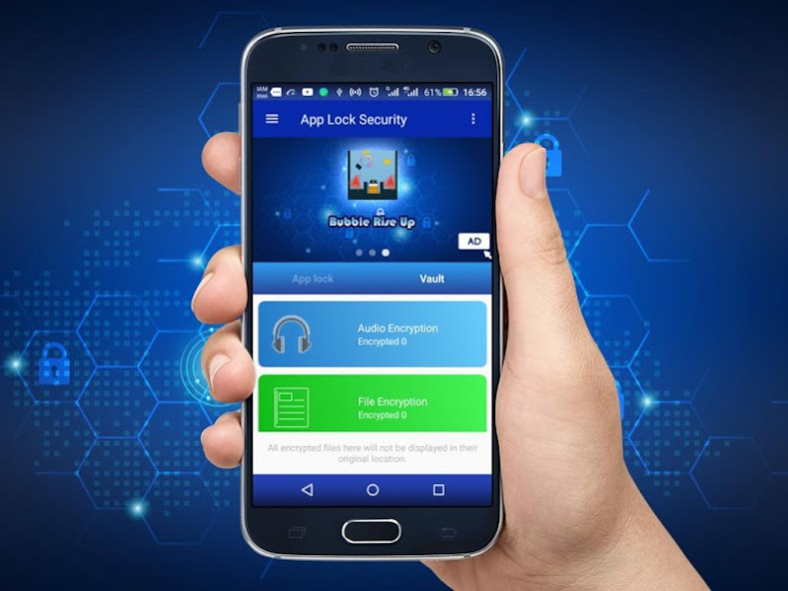App Locker - Intruder Selfie 1.3
Free Version
Publisher Description
All in one security applocker with password, vault for photos and videos using pattern, app blocker fingerprint or password, discover who tried to access your phone with the super intruder selfie alert feature
We all hate those persons who uses our phones without permission and access to your applications, gallery, photos and videos, you wish to Lock your apps and media gallery from them.. So here is the solution, App Locker with Password can easily by simple tap hide and lock securely your apps, private photos and videos in your phone using pattern, and password/pin locker app & video vault system so nobody can see or access to your secured hidden private apps and files anymore.
✓ ✓ AppLocker with password & pattern features :
✓ Applocker, password lock, pattern lock & app protector supported
✓ Files, photos and videos vault secure, so that they won't appear in Gallery.
✓ Whenever you want your secret hidden files, unhide them from the App vault dashboard
✓ Intruder selfie alert to help you reveal who was trying to unlock your app locker
✓ App locker with Password is a pattern, fingerprint & password vault protected, so no one can access your files or apps.
✓ app lock blue color style that relax your eyes.
✓ You can open hidden files from the application without unhiding them
✓ Use pattern locker for video vault to unlock your secured private files
✓ Eye catching UI to manage hidden files from the app vault dashboard without unhiding them
✓ Lock & Hide photos directly from other gallery applications (via share function)
✓ Easy-to-use PIN/Pattern access
✓ ✓ Intruder selfie app blocker With password security system watches out for you. App lock secretly take a picture of those who try to unlock your gallery vault with wrong passwords, pattern or fingerprint in three times. Find out who are the curious ones! App Lock Security will send an intruder alert & his photo taken to your messages instantly for privacy security.
# (Important!) Before you uninstall App Lock Fingerprint, unhide your hidden apps, photos and videos first. If you uninstall the app or doing a factory reset without unlocking it, the photos and videos will be lost.
Any issues or suggestion for Vault for pictures and videos, or intruder selfie feature welcome to send mail to us! Contact@nmstudios.info
We focus on Privacy Protect, provide the professional Apps, vault for android to protect your privacy!
Enjoy your secured Files with App Lock with password
About App Locker - Intruder Selfie
App Locker - Intruder Selfie is a free app for Android published in the System Maintenance list of apps, part of System Utilities.
The company that develops App Locker - Intruder Selfie is NMStudios. The latest version released by its developer is 1.3.
To install App Locker - Intruder Selfie on your Android device, just click the green Continue To App button above to start the installation process. The app is listed on our website since 2020-08-08 and was downloaded 3 times. We have already checked if the download link is safe, however for your own protection we recommend that you scan the downloaded app with your antivirus. Your antivirus may detect the App Locker - Intruder Selfie as malware as malware if the download link to com.gallery.applocker is broken.
How to install App Locker - Intruder Selfie on your Android device:
- Click on the Continue To App button on our website. This will redirect you to Google Play.
- Once the App Locker - Intruder Selfie is shown in the Google Play listing of your Android device, you can start its download and installation. Tap on the Install button located below the search bar and to the right of the app icon.
- A pop-up window with the permissions required by App Locker - Intruder Selfie will be shown. Click on Accept to continue the process.
- App Locker - Intruder Selfie will be downloaded onto your device, displaying a progress. Once the download completes, the installation will start and you'll get a notification after the installation is finished.